How to Connect Spotify to Alexa? A Complete Guide to Follow

The Rise in Popularity of smart home appliances has altered our living spaces’ intended uses. These devices, which range from voice-activated assistants to smart thermostats, increase the efficiency and pleasure of our homes by offering connectivity and convenience. One of the most noteworthy features of this smart home revolution is integrating music streaming services with voice-activated assistants such as Amazon Alexa. Spotify vast music library and easily adjustable playlist feature set it apart from competing services. When you combine the functionality of Alexa with the strength of Spotify, you can effortlessly control your music in a new way. Now, let’s see how to get Alexa to connect to your Spotify account.
How to Connect Spotify to Alexa? Required Equipment
We need to know the required equipment before we learn the complete process of connecting Spotify with Alexa. Check out the following points:
1. Alexa Enabled Device
Make sure your device is Alexa-enabled first, such as Amazon-Enabled Speaker. This might be an Echo, Echo Dot, or any other gadget with Alexa preinstalled. These gadgets are prepared to follow your instructions, much like your intelligent assistants. Following are the Alexa-enabled devices.
- Amazon FireTV cube; Amazon Tap.
- The Echo Show from Amazon.
- Amazon Echo
- Amazon Echo Dot
- Amazon Echo Spot
- Sonos Players
- Amazon Echo.
2 Set up the Alexa App
Ensure that your device or phone has the Alexa app hooked up. The Alexa app permits you to manipulate the settings for your Alexa-enabled tool. It gives a link between the net and your tool.
3. Spotify Account
You must have an account on Spotify. If you still need one, you can create an account via the mobile app or the Spotify website. A Spotify subscription is vital because it’s the music source that Alexa will tap into. All your favorite songs, playlists, and musical history are stored on your Spotify Account.
Read More: How To Find Your Spotify Wrapped 2023
How to Connect Spotify to Alexa Complete Guide
After knowing the equipment required to connect Spotify with Alexa, it’s time to get involved in the step-by-step tutorial on how a user can get Spotify associated with Alexa. Check out the following steps.
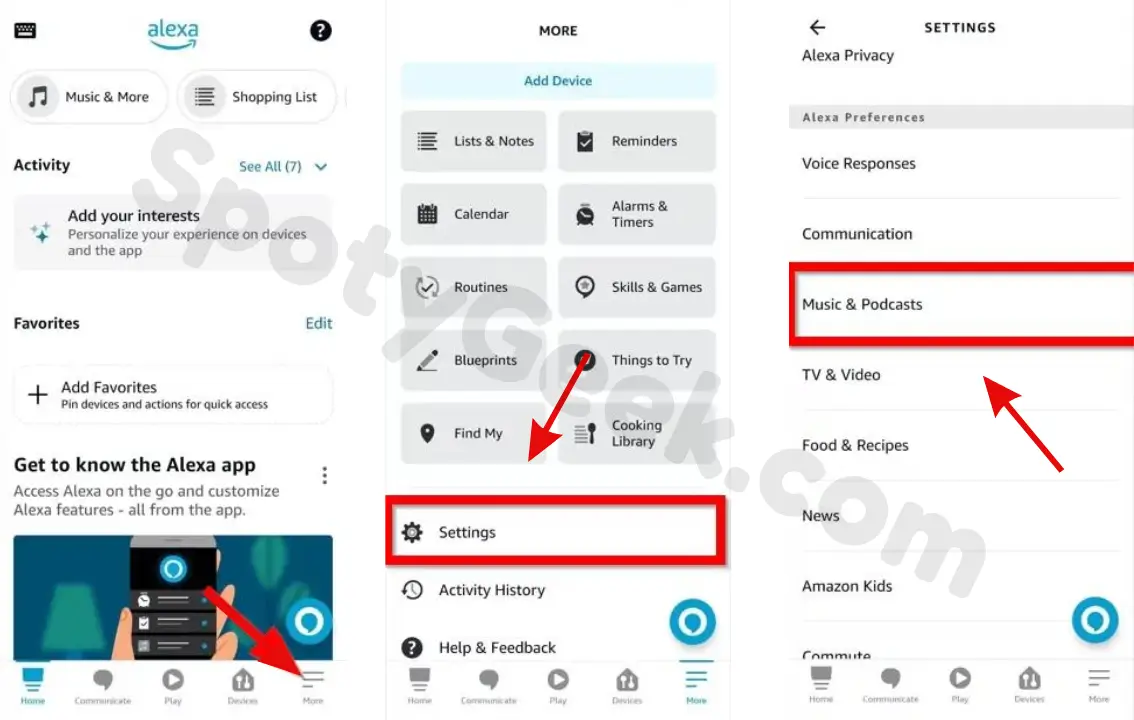
- First, open the Amazon Alexa app on your Android or iOS device and tap More at the bottom right corner.
- After tapping select Settings from the menu bar.
- Scroll down and select Music & Podcasts under Alexa Preferences.
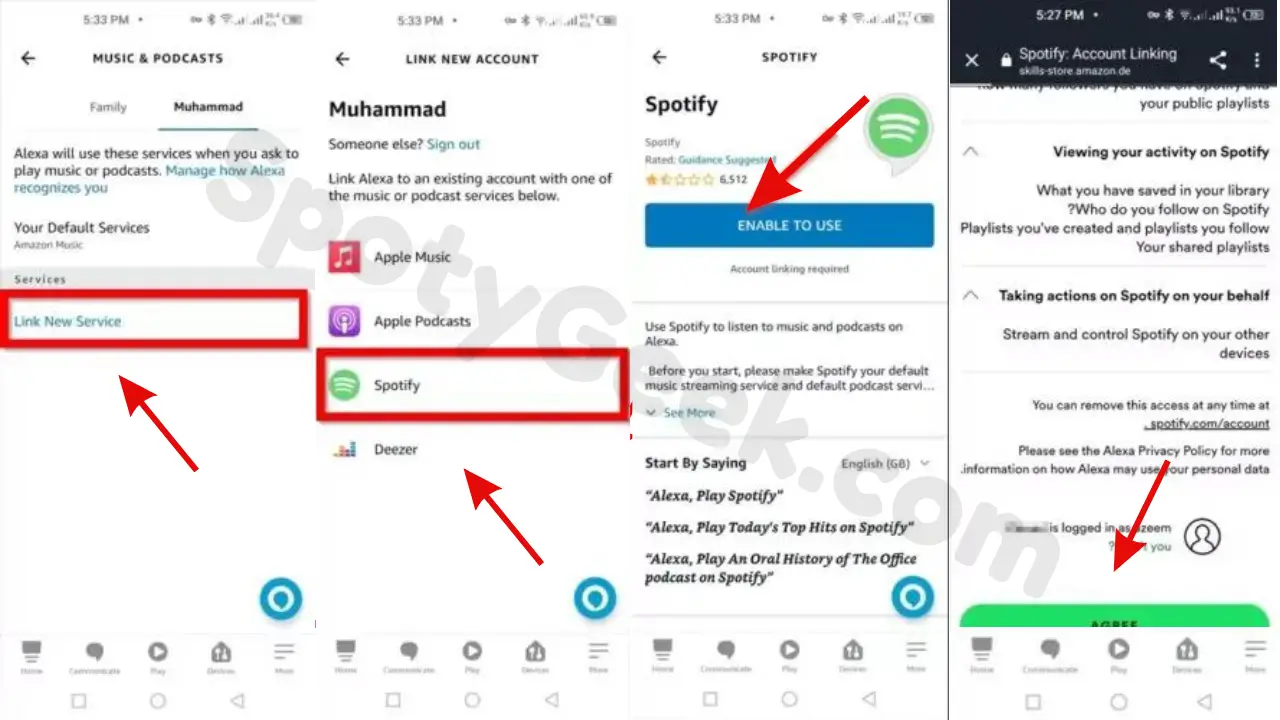
4. Now find Spotify under Service option. If not found there, click Link new Service to link it.
5. Select Spotify
6. Then tap on ENABLE TO USE.
7. Finally, it will take you to account.spotify.com. Here, you log in with your account and tap on the AGREE button below.
That’s all you have to do! After that, your Spotify account will be linked with Alexa. So now you can give Alexa voice commands to play all kinds of Playlists, Music, and Podcasts. Also, if you want to disable Amazon Alexa with a Spotify account, follow the steps below and click Disable Skills.
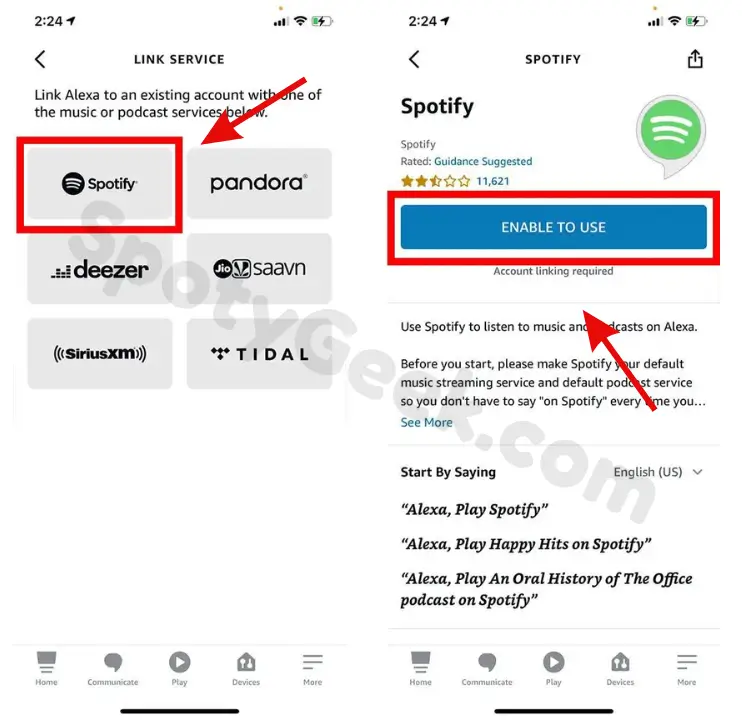
You can also set your Spotify account as your default music and listen. To do this, open the Alexa app on your mobile > More > Settings > Music & Podcasts > Next to Your Default Services. Now tap on the default music service. Like you chose Spotify and Amazon Music.
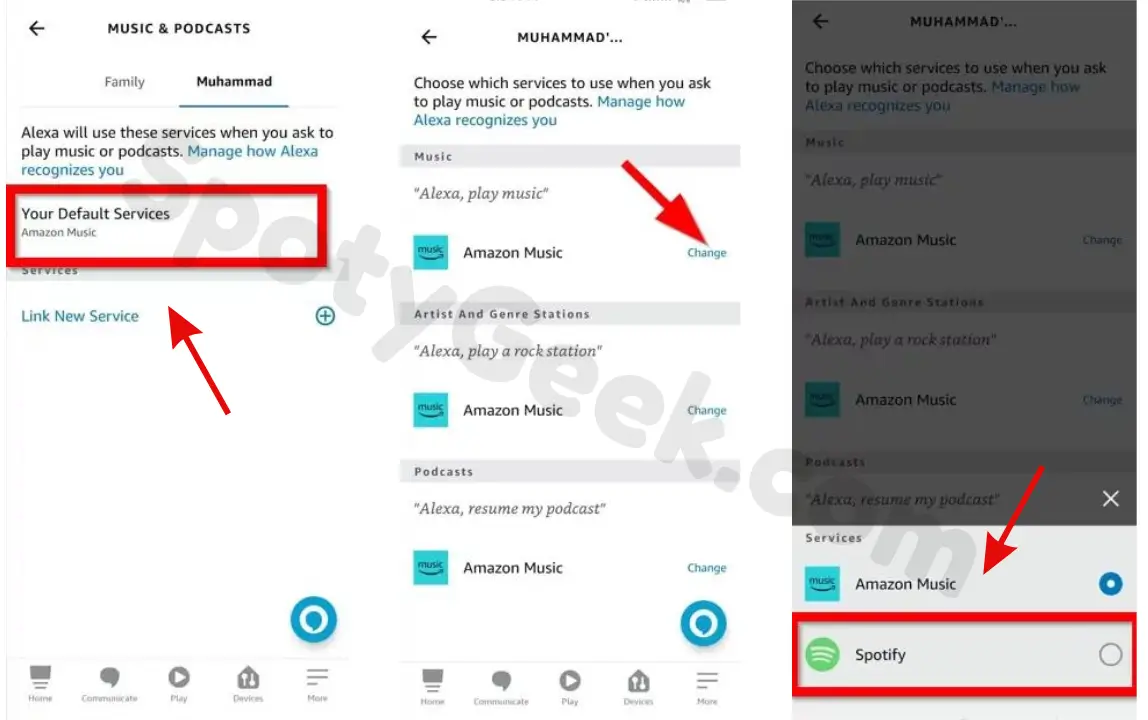
How to Use Spotify with Alexa?
Once you have related your Spotify with Alexa, the next step is to discover ways to supply instructions to Alexa. Providing Alexa with a command seems so simple, but users typically find it challenging to use it at the start.
So, in this portion, we will guide you on using Alexa with Spotify. Users can use some instructions to play Spotify songs with Alexa’s assistance. Check out the following.
- “Alexa, play Taylor Swift’s “Lover” on Spotify.”
- “Alexa, play ‘Senorita’s tune again.”
- “Alexa, pass Michael Jackson’s “Billie Jean.”
- “Alexa, pause the ‘Talking to the Moon’ song.”
- “Alexa, go back to ‘Hotel California’.”
- “Alexa, pause ‘Bohemian Rhapsody’.”
- How about including “Shape of you” in my Spotify playlist, Alexa?
Users can, without any difficulty, test their tunes as well as use Alexa and Spotify with the Right Commands. You’ll become adept at commanding Alexa over time.
Read More: How To Add Friends on Spotify 2024
Conclusion
We hope you liked our complete article. Because if we talk about the wonderful partnership between Spotify and Alexa, they provide an attractive, pleasant atmosphere in the music world.
Of course, you start the day with your favourite songs or prepare for the night because both of these seamless connections make us think that we are living a beautiful life.
So instead of having a variety of gadgets in your future, it’s all about beautifying an enjoyable space that can easily change to our favorite desires with the advancement of modern technology today.

I’m Aryan, a seasoned Social Media Marketing Manager with 10+ years of global experience. My services include crafting tailored social media strategies, creating branded content graphics, conducting hashtag research, and scheduling posts. I specialize in Instagram, Facebook, LinkedIn, Twitter, and Pinterest.
Let’s connect at [email protected].